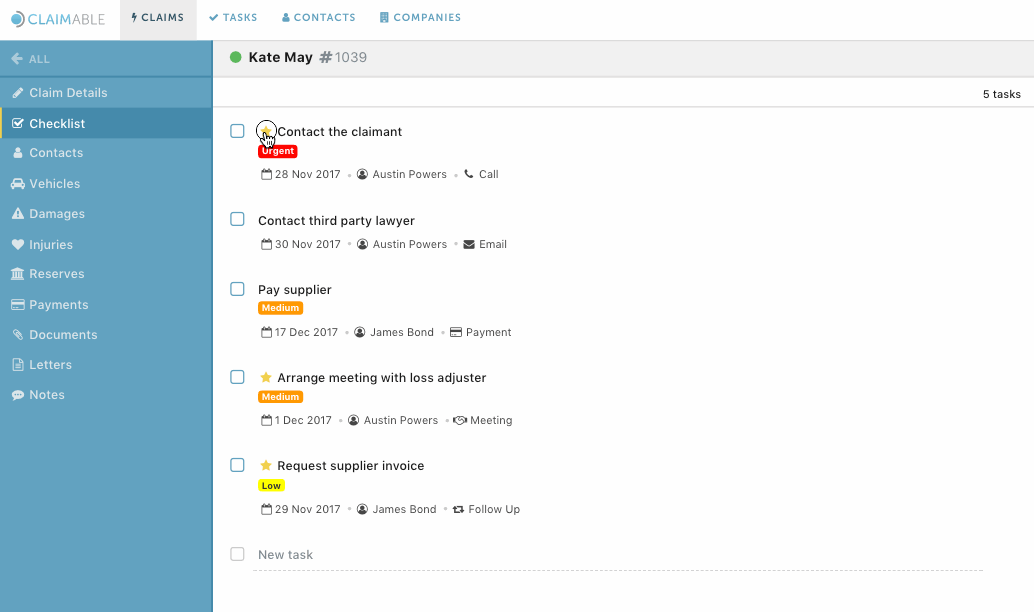Following hot on the heels of our most recent feature, the Claim Checklist, we have further enhanced the task management capabilities of our platform with Repeating Tasks!
Repeating Tasks are those tasks your team perform again and again, for every claim. If you designate a task as being repeating in Claimable, it will automatically show on the Claim Checklist for every claim you create.
This has the benefit of not only avoiding having to enter the tasks manually, but it's a great way to bake your claims workflow into the way you use Claimable. Repeating tasks sit alongisde standard tasks, and are clearly differentiated by the yellow star. You can still drag and drop them, assign users and set a due date, just as with manually created tasks.
You can even customise the repeating tasks for each type of claim, allowing your team to tune and optimise their workflow depending on the nature of the claim.
For example, some Repeating Tasks might be: "Send the Claimant confirmation/rejection email", "Arrange a site visit with the adjuster" or "Request repairer invoice" - the sort of things you'll likely need to do on a regular basis.
Being able to have these tasks automatically added to your checklist every time you create a claim, not only saves you time organising your workflow but it guarantees a consistent claim management process, which is important as your claims volume scales.