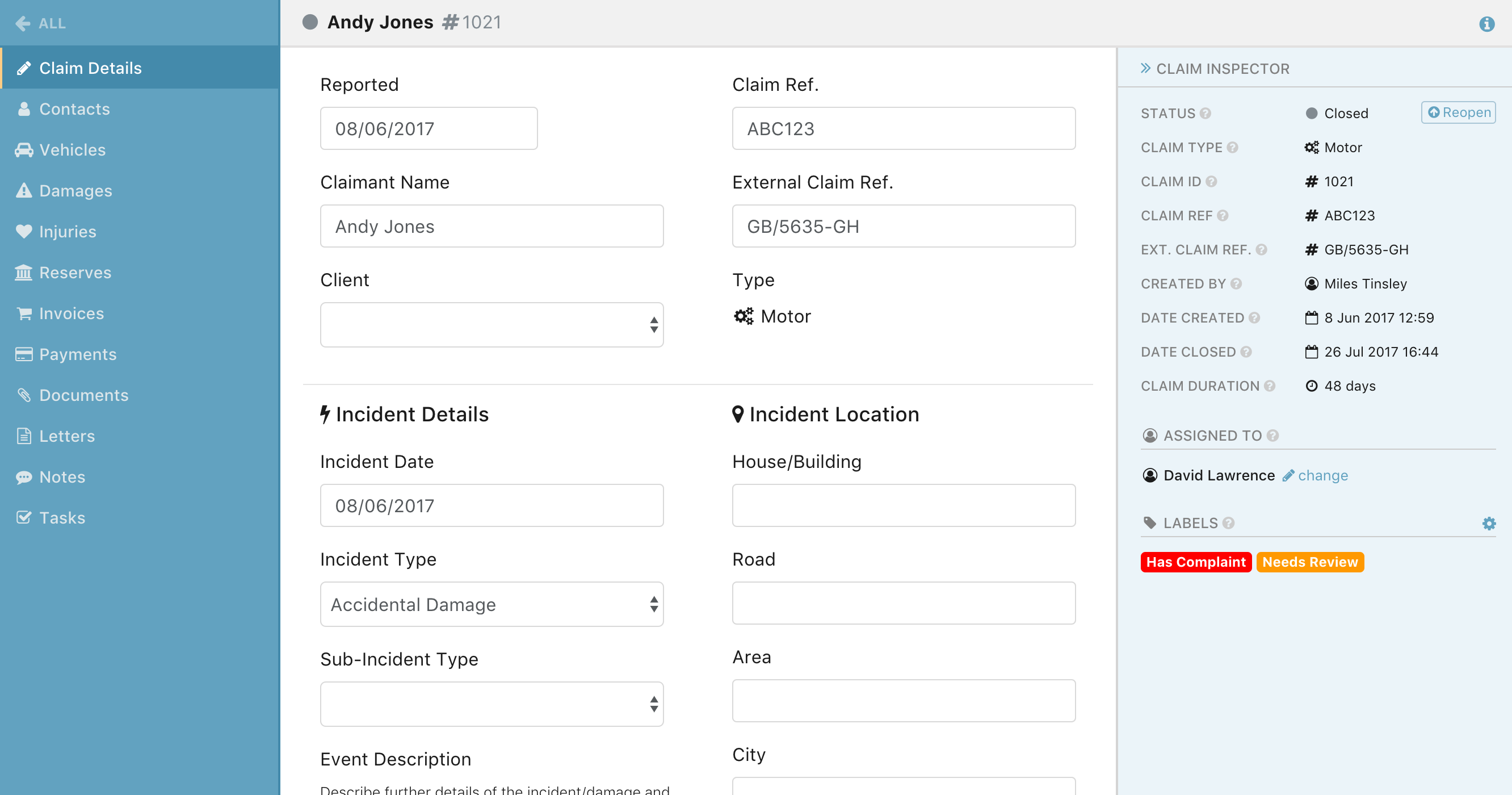Processing a claim generates a lot of data, which can quickly become unmanageable or unwieldy at least. But Claimable keeps claims data neatly organised and shows you what you need, when you need it.
This is why we have just released a new way to see useful claim information at a glance - it's called the Claim Inspector 🔍
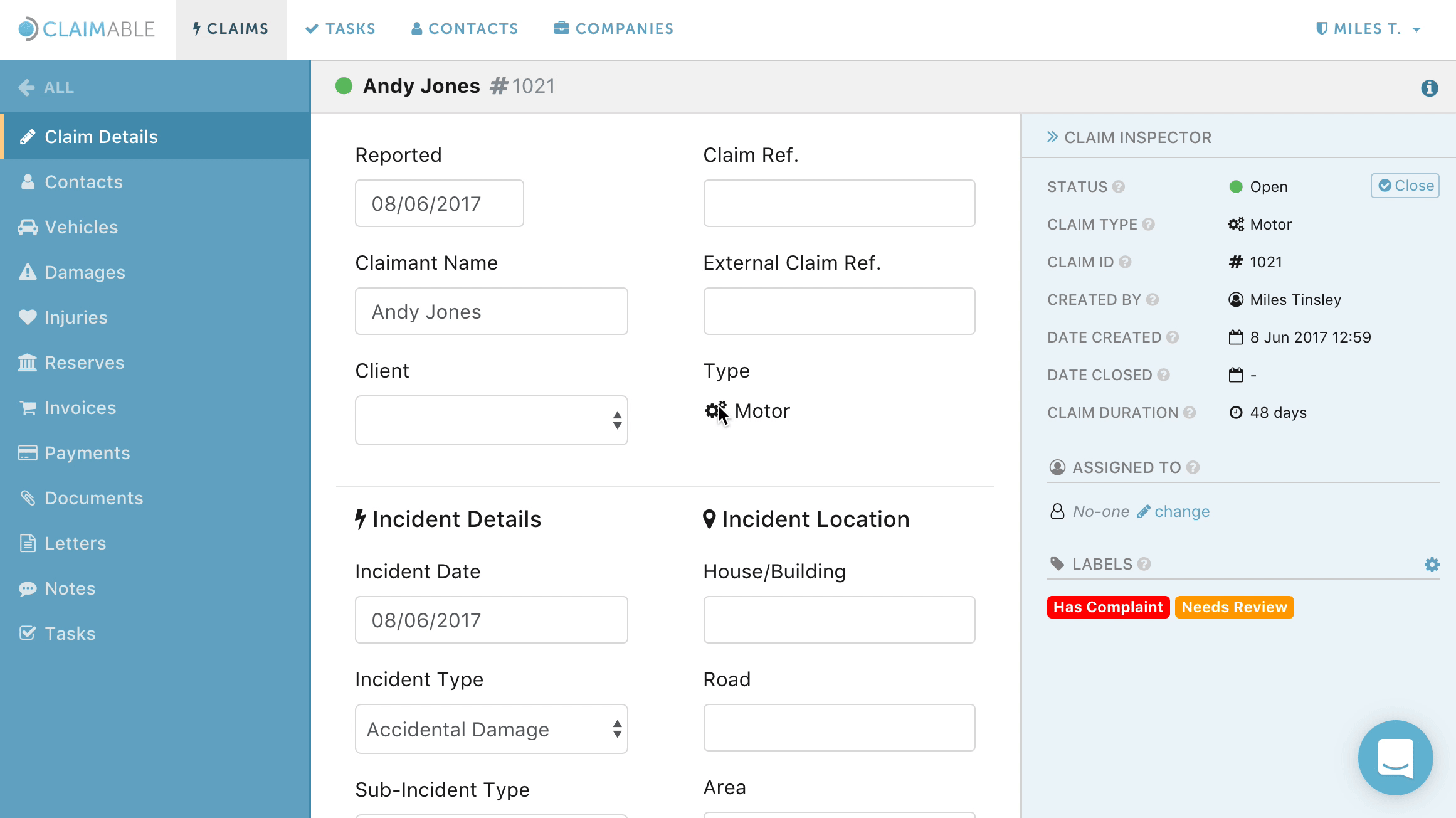
The Claim Inspector appears from the right side of the screen when you are viewing a claim and it shows you useful information about the claim, such as: status, claim ID, date created and who the claim is assigned to.
It lets you easily close/reopen and assign claims too! And we've moved the option to add/remove labels there also, so that the most useful claim functions are conveniently grouped together.
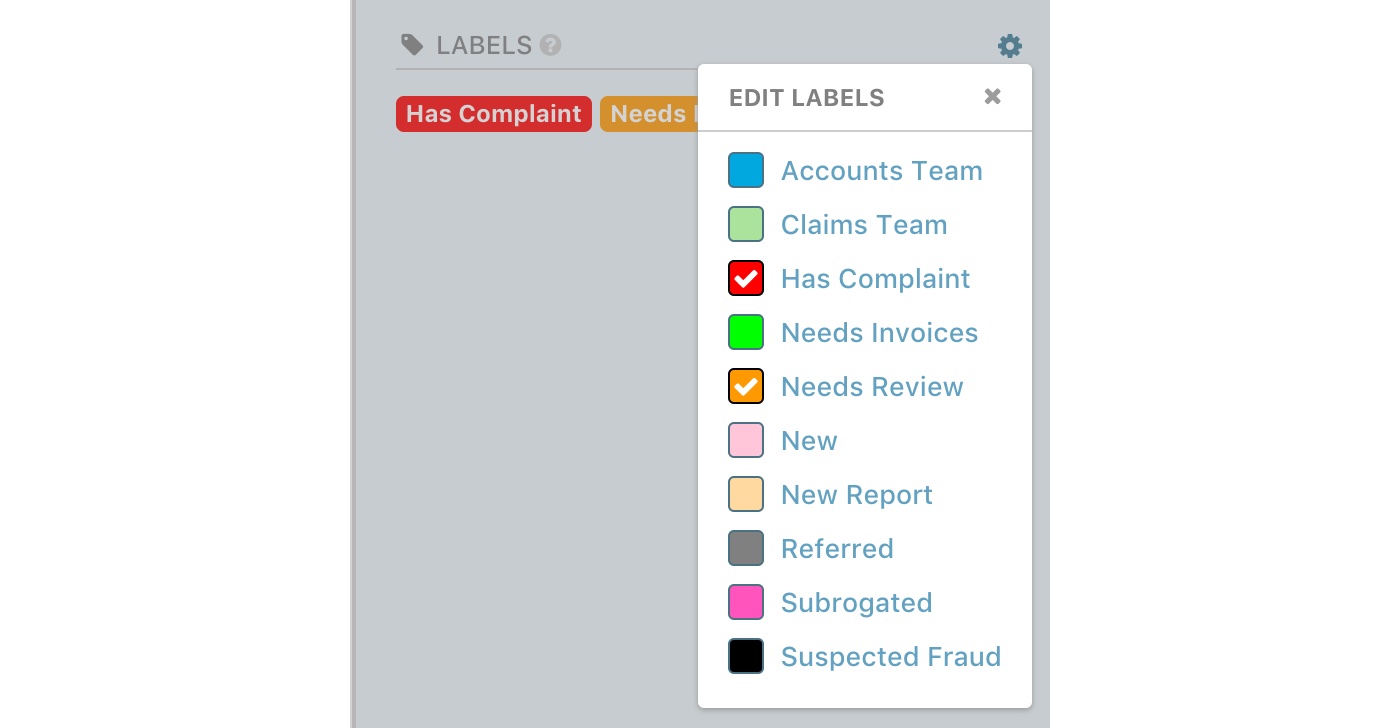
We've designed the Claim Inspector to be unobtrusive and convenient, but it is easily hidden at the click of a button and reveals itself again when required, regardless of what claim tab is being viewed (e.g. "Contacts", "Damages" etc.).
Future Enhancements
We've always seen the ongoing development of Claimable as an exercise in information design, among other things. We think, that successful information design means a user interface can display a large amount of data in a way that is not overcrowded nor hard to navigate. This is especially important for claims, which are naturally information dense.
The new Claim Inspector brings us another step closer to this vision and is designed to speed up claim processing by making key data and functions convenient and available, without cluttering the interface.
Now that the Claim Inspector is in use, going forward, we will be regularly updating it as part of our usual release cycle. It's the logical place for a lot of the new functionality we have in our roadmap, so watch this space!
You can read more about the Claim Inspector in our help guide, or try it yourself with a 14-day free trial!